Tutorial: How to easily merge files. #
This tutorial is written for Windows users want to upgrade the script, but instead of uploading and replacing entire files, they only want to put in the changes because they have customized their older files.
WinMerge is a fantastic little program which lets you work out what changes were made to a file since the last version. Get WinMerge from here: http://winmerge.sourceforge.net/
Step 1 #
Fire up WinMerge.
Select the new file on the left and the old file on the right. Click OK
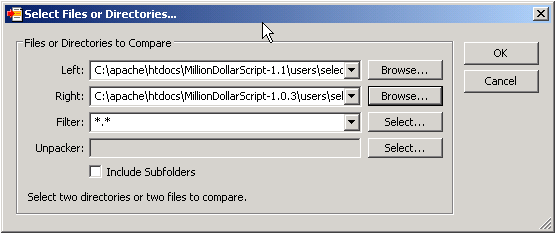
Step 2 #
Now let’s get to business!
On the left you can see the outline of the files side-by-side. The yellow represents changed sections.
Navigate to the changed sections. The file on the right is the new version, on the left is the old version. Notice the difference has been highlighted, while the missing section has been grayed out
.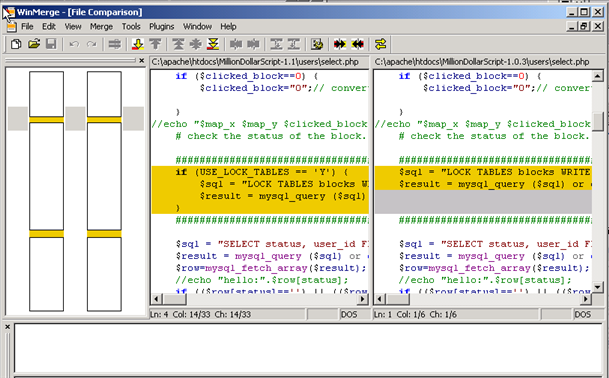
Step 3 #
Copy the new code to the old code and save
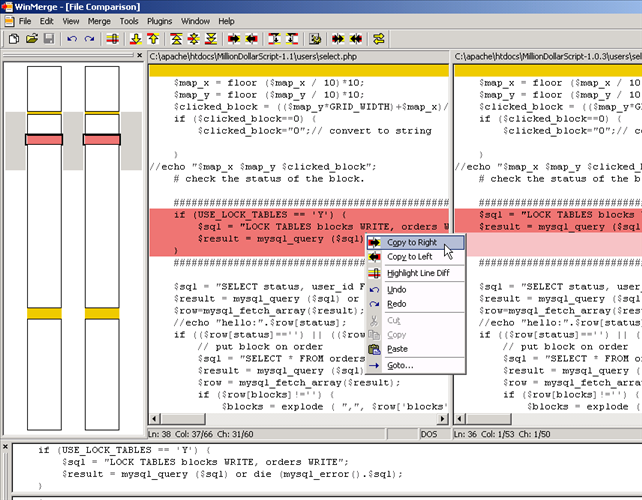
Step 4 #
Repeat steps two and three.
That’s it!
Its a great time saver, isn’t it?
